Read Post
Nuvoton NuTiny-EVB-Nano130 Keil Setup
I just got a Nuvoton NuTiny-EVB-Nano130 powered by the ARM Cortex-M0 core runs up to 42 MHz. The Nano130 series on-board (NANO130KE3BN) integrates LCD Controller 4x40 & 6x38 COM/SEG, USB 2.0 FS, Real Time Counter (RTC) , 12-bit SAR ADC, 12-bit DAC, UART, SPI, I²C, I²S, PWM/Capture, ISO-7816-3, Watchdog Timer, Brown-out Detector, and fast wake-up via many interfaces, and supports 96-bit Unique ID and 128-bit Unique Customer ID. I wanted to get my hands on it quickly, so I decided to try it with Keil LCD_Demo project example.
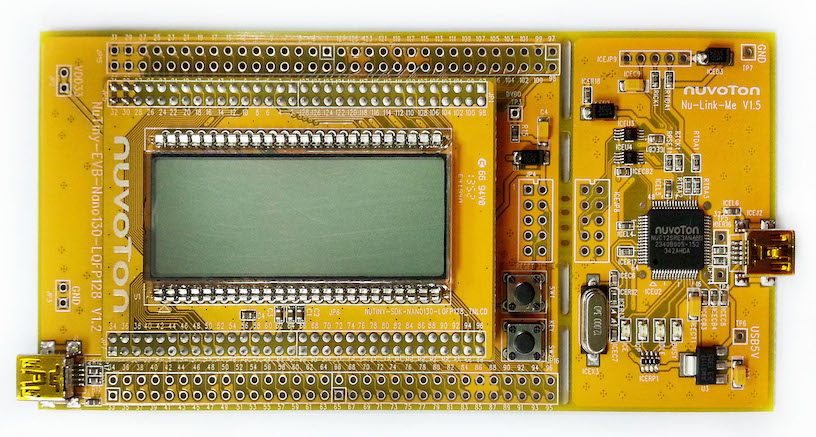
The Keil setup was pretty straightforward. Download the NuTiny-SDK-Nano130_User_Manual from Nuvoton’s website. I am providing you with list of things, with links, to download:
-
NuTiny-EVB-Nano130 includes on-board programmer/debugger. It is called Nu-Link-Me. Download Nu-Link_Keil_Driver driver from http://www.nuvoton.com/hq/products/microcontrollers/arm-cortex-m0-mcus/nano130-advanced-series/Software
-
The
LCD_Demoexample is in Nano100BSeriesBSP. Download it from http://www.nuvoton.com/hq/products/microcontrollers/arm-cortex-m0-mcus/nano130-advanced-series/Software
Once you installed Nu-Link Keil Driver, plug in the USB port, and Windows will do the rest of driver installation. If you get a warning saying that the driver is not signed or certified, just go ahead installing it. I have not seen any issue so far on my setup.
